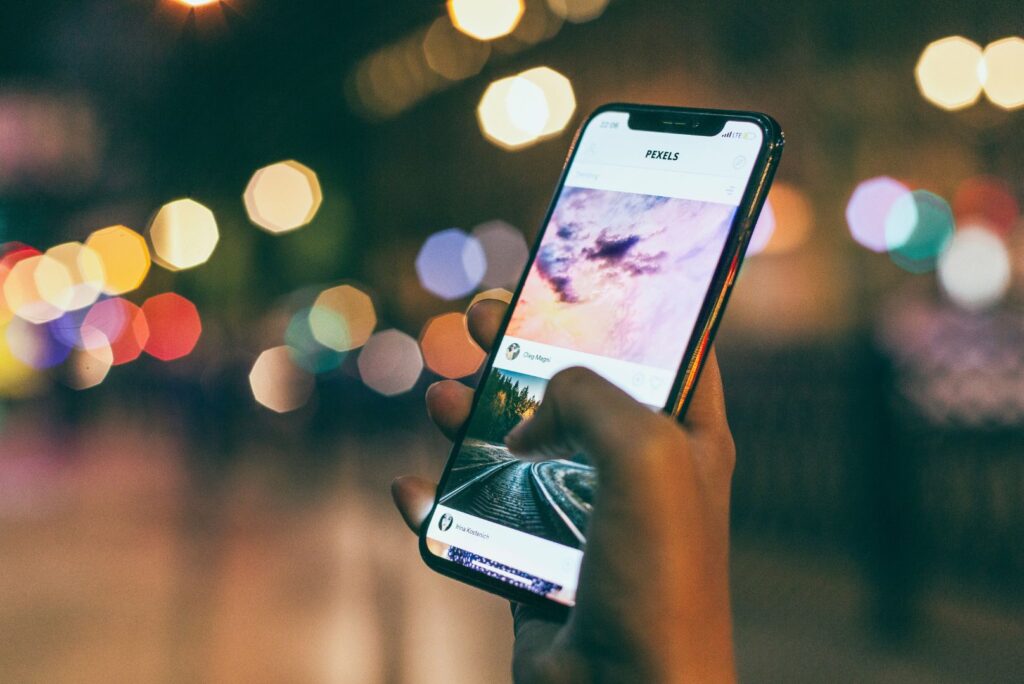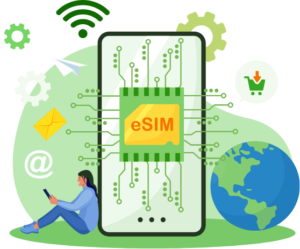With the growing popularity of eSIMs, many travelers are wondering if their U.S.-purchased iPhones will work with a Japanese eSIM. This guide covers everything you need to know about using a Japanese eSIM on a U.S. iPhone, including compatibility, setup, and troubleshooting tips.
Whether you’re planning a trip to Japan or moving there for work, an eSIM provides flexibility, convenience, and cost-saving opportunities that make managing mobile data abroad simpler than ever.
- What is an eSIM?
- Can I Use a Japanese eSIM on My U.S. iPhone?
- Step-by-Step Guide to Setting Up a Japanese eSIM on Your U.S. iPhone
- Troubleshooting Common Issues with Japanese eSIM on U.S. iPhones
- Tips for Using a Japanese eSIM on Your U.S. iPhone
- Frequently Asked Questions (FAQ)
- Recommended eSIM Service
- Conclusion
What is an eSIM?
An eSIM, short for “embedded SIM,” is a digital SIM embedded directly into your device, eliminating the need for a physical SIM card. This technology allows you to download different carrier profiles and switch between them without having to swap SIM cards. Especially useful for travelers, an eSIM lets you activate mobile service on your iPhone instantly, often at a more affordable rate than international roaming plans.
Key Benefits of eSIMs:
- Seamless Network Switching: Easily switch between carriers without changing physical SIM cards.
- Dual-SIM Convenience: Keep your primary SIM for domestic use and add an eSIM for Japan.
- Cost-Effective: Avoid roaming fees by using a local eSIM plan in Japan.
Can I Use a Japanese eSIM on My U.S. iPhone?
The short answer is: Yes, if your iPhone model and software version support eSIM and if the Japanese carrier you choose is compatible with U.S. iPhones.
iPhone Models That Support eSIM
Apple began integrating eSIM functionality into iPhones with the iPhone XS, XS Max, and XR models, and all models released since then support eSIM. Here’s a quick list of compatible iPhones:
- iPhone 14 Series: iPhone 14, 14 Plus, 14 Pro, 14 Pro Max
- iPhone 13 Series: iPhone 13, 13 mini, 13 Pro, 13 Pro Max
- iPhone 12 Series: iPhone 12, 12 mini, 12 Pro, 12 Pro Max
- iPhone 11 Series: iPhone 11, 11 Pro, 11 Pro Max
- iPhone XS, XS Max, XR
- iPhone SE (2nd generation or later)
Software Requirements
Your iPhone should be running at least iOS 12.1 or later to support eSIM functionality. However, upgrading to the latest version of iOS is recommended for the best compatibility and performance.
Step-by-Step Guide to Setting Up a Japanese eSIM on Your U.S. iPhone
Once you’ve confirmed that your iPhone model and iOS version are compatible with eSIM, follow these steps to set up a Japanese eSIM on your device.
Step 1: Choose a Japanese eSIM Provider
Several Japanese carriers and eSIM providers offer plans specifically for travelers. Here are a few options:
- Docomo – A major carrier with good nationwide coverage.
- SoftBank – Another large network provider, also suitable for travelers.
- Rakuten Mobile – Popular for its flexible plans.
- Airalo and Ubigi – International eSIM providers offering data-only plans for Japan.
Step 2: Purchase an eSIM Plan
Many providers allow you to purchase eSIM plans online. Once you’ve selected your provider, choose a plan that best fits your data needs. Most eSIM providers will send a QR code upon purchase that you can scan to activate the eSIM profile.
Step 3: Install the eSIM on Your iPhone
- Open the Settings app on your iPhone.
- Tap on Cellular (or Mobile Data in some regions).
- Select Add Cellular Plan.
- Use your iPhone’s camera to scan the QR code provided by the carrier or eSIM provider.
- Follow the on-screen instructions to complete the installation and activation process.
Step 4: Set Up Your eSIM for Data and Calls
If you’re using the eSIM for data only, you can designate the eSIM as the data line and keep your primary U.S. SIM as the primary line for calls. Here’s how to set it up:
- In Settings > Cellular, select Cellular Data and choose the eSIM plan.
- For Voice Line, you can choose between the primary SIM or the eSIM, depending on which line you prefer for calls.
Troubleshooting Common Issues with Japanese eSIM on U.S. iPhones
Using an eSIM in a foreign country can come with some challenges. Here are common issues you may encounter and tips to solve them.
1. eSIM Activation Failed
If the eSIM profile doesn’t activate, try the following:
- Ensure you’re connected to Wi-Fi, as activation requires an internet connection.
- Verify that your iPhone is updated to the latest iOS version.
- Restart your iPhone and attempt the activation process again.
If the issue persists, contact your eSIM provider’s customer support for assistance.
2. Data Connection Issues
If you’re not getting a data connection, make sure that:
- The eSIM plan is set as your active Cellular Data line in Settings > Cellular > Cellular Data.
- Data Roaming is enabled in Settings > Cellular > Cellular Data Options, as some Japanese providers may require it.
- Confirm with the provider if the plan includes data coverage and check for any area-specific restrictions.
3. Poor Signal or Coverage Issues
If you experience weak signal strength, it may be due to network limitations in specific areas. Japanese carriers generally offer good coverage across the country, but some rural or mountainous areas may have limited service. In such cases:
- Consider switching to another provider if your current one has poor coverage.
- Use Wi-Fi networks in hotels or public spaces when possible to avoid disruptions.
4. Unable to Make or Receive Calls
If you’re using the eSIM for voice calls and experiencing issues:
- Double-check that Voice Line in Settings > Cellular is set to the eSIM line.
- Confirm that the eSIM plan includes voice capabilities, as some eSIM plans are data-only.
- Restart your iPhone after making any adjustments to cellular settings.
Tips for Using a Japanese eSIM on Your U.S. iPhone
To maximize the benefits of using a Japanese eSIM on your iPhone, consider the following tips:
1. Download Offline Maps and Key Apps Before Arrival
Navigating Japan can be easier with offline maps. Use apps like Google Maps or Maps.me to download area maps in advance, which will save you data usage.
2. Enable Dual-SIM Capabilities if Needed
For those needing both a U.S. number and a Japanese number, take advantage of the dual-SIM feature. Designate one line for data and calls and keep the other as a backup.
3. Set a Data Usage Alert
Monitor your data usage to avoid running out. Most iPhones have a built-in usage monitor in Settings > Cellular > Cellular Data Usage. You can also download a third-party app if your eSIM provider doesn’t offer real-time usage monitoring.
Frequently Asked Questions (FAQ)
Q: Can I use my U.S. eSIM provider while in Japan?
A: Yes, but it will likely incur international roaming charges. Using a Japanese eSIM allows you to avoid these costs and benefit from local rates.
Q: Will using a Japanese eSIM lock my iPhone to Japanese carriers?
A: No, an eSIM doesn’t lock your device to any network. You can easily switch back to your U.S. carrier or remove the eSIM without affecting your device’s compatibility.
Q: How long does it take to activate a Japanese eSIM on my iPhone?
A: Activation typically takes only a few minutes once the QR code is scanned. Ensure you’re connected to Wi-Fi, as this may speed up the activation process.
Q: Can I use a Japanese eSIM plan permanently?
A: Some eSIM providers offer long-term plans, though most travelers opt for temporary plans. Confirm with your provider if you need long-term service.
Recommended eSIM Service
The eSIM from RakuSim, which uses networks from major Japanese carriers, provides reliable connectivity not only in urban areas but also in rural regions. It offers plans suitable for short-term stays as well.
Easy Purchase & Setup
Purchasing is simple and fully online. After purchase, follow the URL in the confirmation email to download your eSIM profile, or scan the QR code provided. You’ll be ready to use the service on the same day.
Flexible Plans
RakuSim offers a variety of plans to match different stay lengths, from short to long-term. Popular for its high data capacity and great value.
Reliable Support
Customer support is available every day, including weekends and holidays, from 10:00 AM to 7:00 PM. You can reach the team via email or phone for any inquiries.
Wide Coverage
Using the docomo network, RakuSim covers even rural and mountainous areas, providing stable connections even on the move.
Pricing Plans
- 30GB / 8 Days: ¥2,900
Ideal for short-term use! High-capacity plan with excellent value. - 50GB / 16 Days: ¥3,400
Enjoy streaming and video calls with up to 50 hours over 16 days! - 50GB / 30 Days: ¥4,700
Perfect for one-month stays! Enjoy 50GB for streaming, emails, and social media with peace of mind for an entire month!
Conclusion
Using a Japanese eSIM on a U.S.-purchased iPhone offers an easy, affordable way to stay connected while in Japan. By following the compatibility checks, setup instructions, and troubleshooting tips provided in this guide, you can enjoy a seamless eSIM experience.
Prepare for your trip by purchasing an eSIM plan that suits your data needs, and take advantage of dual-SIM capabilities if you want to keep your U.S. number active. With these tips, you’ll be ready to make the most of your Japanese eSIM on your iPhone. Safe travels and happy browsing!